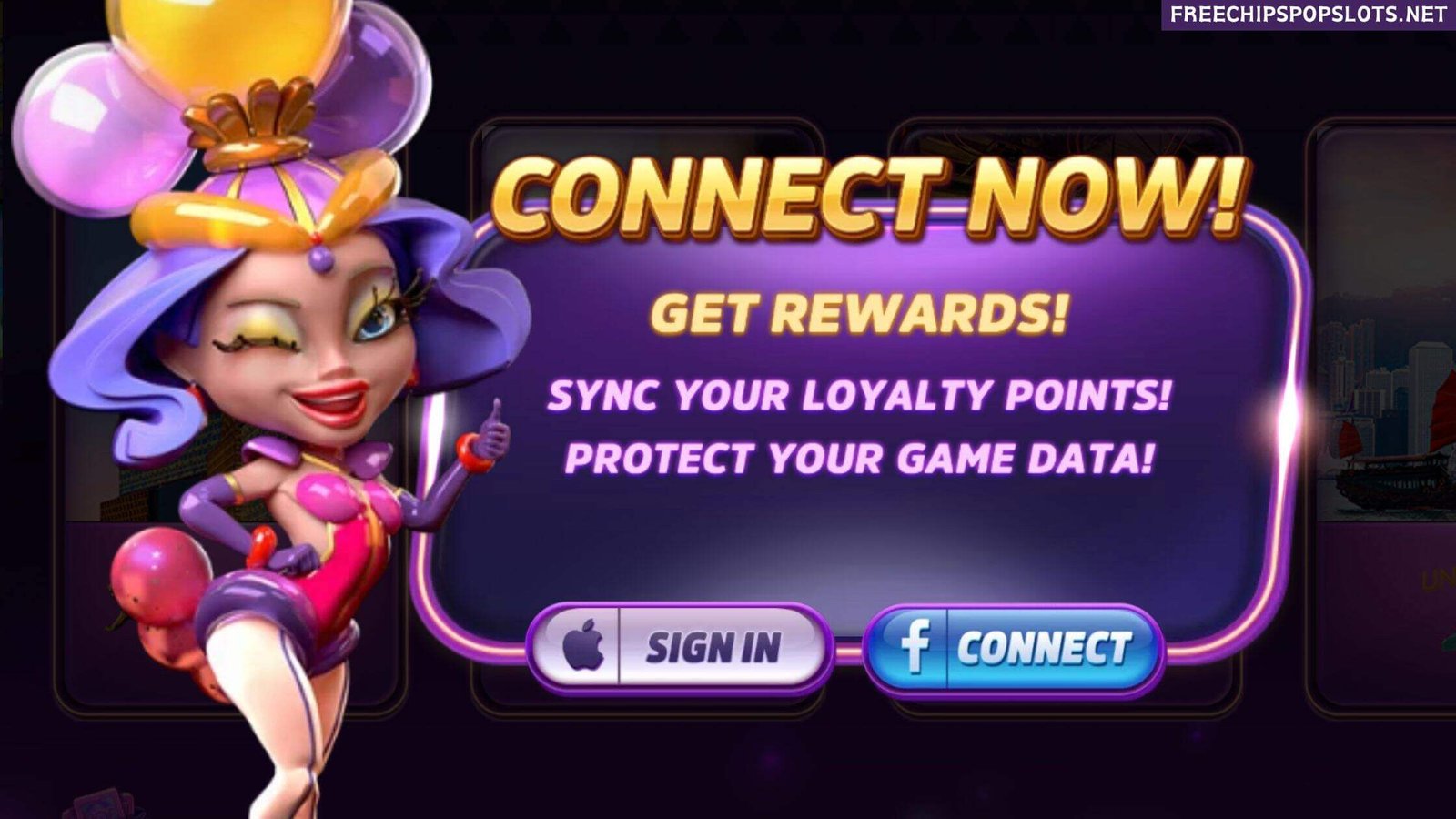Connecting POP Slots with a Facebook or Apple account is useful. In this article, we share the complete process to connect POP Slots game with Facebook and Apple accounts.
If you are looking for step-by-step instructions on how to connect your social media account with POP Slots, this article is for you. We have shared two processes: one for connecting a Facebook account and another for an Apple or Google Account.
Connect POP Slots With Facebook
To connect POP Slots with Facebook, you need a Facebook account. If you don’t have one, you can create a new one from the Facebook official website or mobile app.
Step 1: Open the POP Slots game on your Android or iOS device.
Step 2: Click on the little corner icon available in the top left corner.

Step 3: Under Settings, you can see the option GUEST ACCOUNT.
Step 4: Click the Facebook icon.

Step 5: It will ask you to allow it to open Facebook.com to Sign In; click the Continue button.
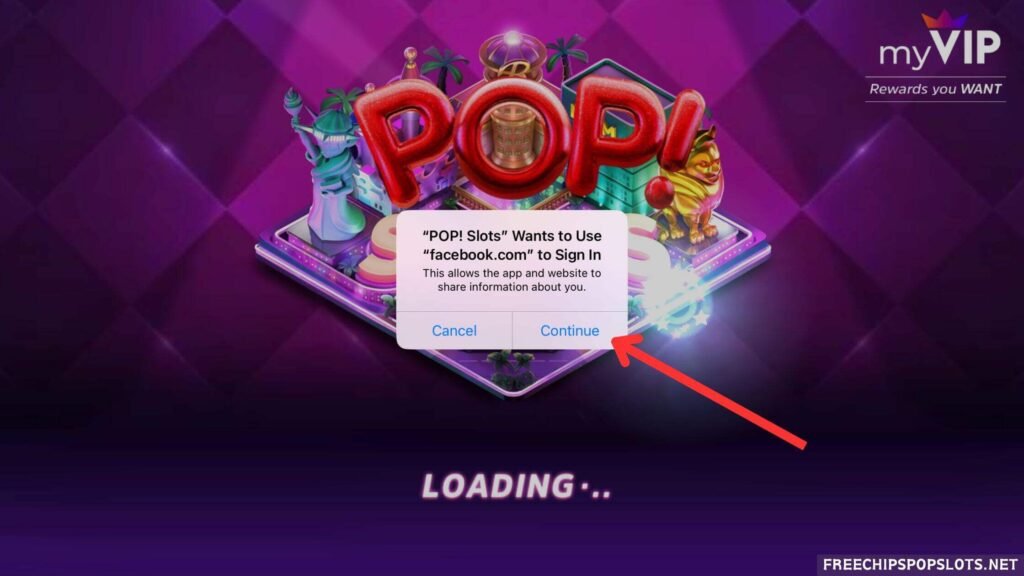
Step 6: Log in with your Username and Password, and click the Continue button.
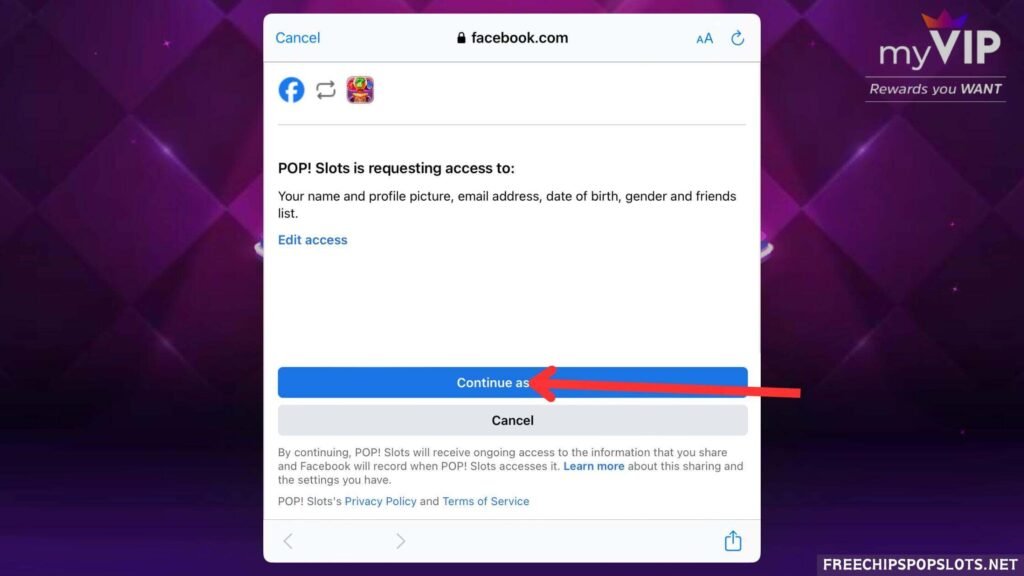
Step 7: Next, it will show you a Welcome Message with your name and the message “Your Loyalty Point Balance is Now Synced!”

You can verify your account is successfully connected by clicking on the Setting icon. If it shows Facebook Connected, your account is connected.
To disconnect the Facebook account, click the disconnect button. It will ask for confirmation. Read carefully and click Yes to disconnect the account.
Connect POP Slots With Apple/Google
Now, if you don’t want to connect to your Facebook account but want to connect to your Apple or Google account, follow these steps:
Step 1: Open the POP Slots game on your Android or iOS device.
Step 2: Click on the little corner icon available in the top left corner.
Step 3: Under Settings, you can see the option GUEST ACCOUNT.
Step 4: Click the Apple or Google icon. If you are using iOS, you will see the Apple icon; if you are using Android, you will see the Google icon.
Step 5: Log in with your Apple or Google account. You can also log in directly with the same account you use on your Phone.
Once your account is successfully connected, you will see a message showing that it is connected and data is synced.
Play POP Slots With Guest Account
Suppose you plan to play the game for fun and don’t want to create or connect your social media account with this game. In that case, you can follow the process below to play POP Slots with the guest account:
Step 1: Open the POP Slots game on your Android or iOS device.

Step 2: You will see three options: Sign in With Apple/Google, Facebook Connect, and Guest Login.
Step 3: Click the Guest Login option to continue and wait until the game is loading.
Step 4: Next click the Enter Game option, it will show your complete guide on how to play the POP Slots game.
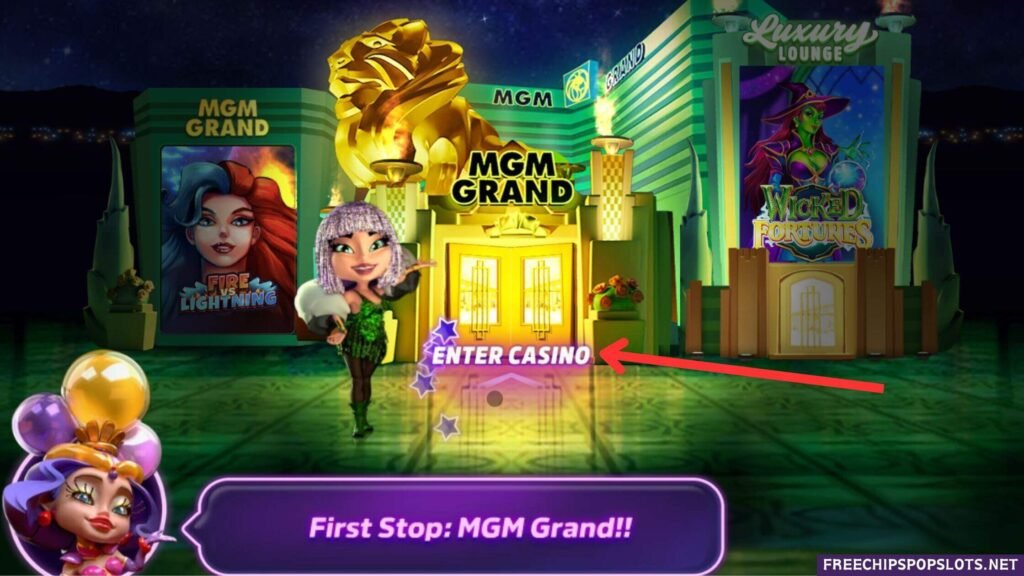
Step 5: On the next screen, it will ask you to choose your Gender.
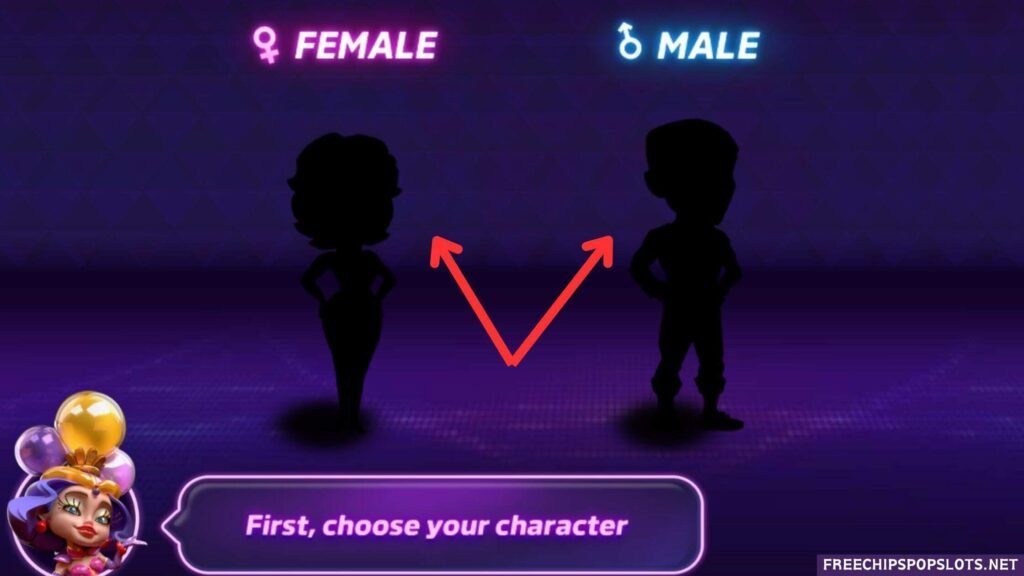
Step 6: Depending on your Gender, you will be asked to choose your look. You can choose any one of four looks.

Step 7: Click the Start Playing button to start the game.

With the above process, you can play the POP Slots game with a guest account. However, remember that playing this game with a guest account results in missing out on some features.
Benefits
Here are some benefits you get when you connect POP Slots with your Facebook or Apple account:
- Your game data is automatically synced with your social media account.
- You get a one-time bonus, which includes POP Slots free chips, and loyalty points.
- It is easy to add new friends to the game if your social media account is connected to the game.
- You can easily switch your device without losing your game progress and royalty points.
- The more friends you have in the game, the more daily bonus you will get.
We hope that the above benefits give you an idea of why you should always connect your social media account with a POP Slots game.
FAQs
Let’s check out some frequently asked questions about the game and social media:
The easiest way to save your POP Slots game progress is connect your game with your Facebook, Google or Apple account.
Yes, no matter how old your Facebook, Google, or Apple account is, you can connect it with POP Slots with just a few steps.
No, it is not necessary to connect your Facebook account with POP Slots; you can use Guest Login to play the game. However, we always recommend connecting any of your social media with the game, as it has many benefits.
If you get errors connecting your social media account with this game, let us know in the comment box. And if you like this guide please share it on your social media. Thank you for reading!